前言
刚装好 Argon 主题时,界面虽然简洁,但总觉得少了点“属于自己”的味道。于是我参考了Argon主题博客美化 – Echo小窝的美化经验,再结合自己的后台设置,做了一些个性化改造。本文将以教程形式,一步步展示如何实现这些效果。
这篇文章就是记录我折腾的主要过程,顺便分享一些实用的美化技巧,供大家参考(也欢迎抄作业!)。
主题资源
Github:solstice23/argon-theme: 📖 Argon – 一个轻盈、简洁的 WordPress 主题
蓝奏云:https://wwpc.lanzoub.com/imZp3366ryzc
一. 基本美化设置
1. 🎨Argon 主题设置
以下是我自己的设置方案,当然你可以根据喜好自由发挥:
🍭 背景不透明度:0.8,刚刚好
🎨 主题色:#5e72e4(默认就很耐看,不改也行)
🌙 夜间模式:跟随系统自动切换,懒人福音
🧊 卡片圆角:15px,看起来更柔和
🪞 卡片阴影:浅浅的就好,低调不抢戏
🖼️ 页面背景图:
白天:https://free.picui.cn/free/2025/10/07/68e464339f737.jpg
夜晚:https://free.picui.cn/free/2025/10/07/68e46433928fb.jpg
🍭 背景不透明度:0.8
当然,如果你想要网页的背景每次打开都是随机美图的话,我这里推荐一个不错的网站:栗次元API-举个栗子
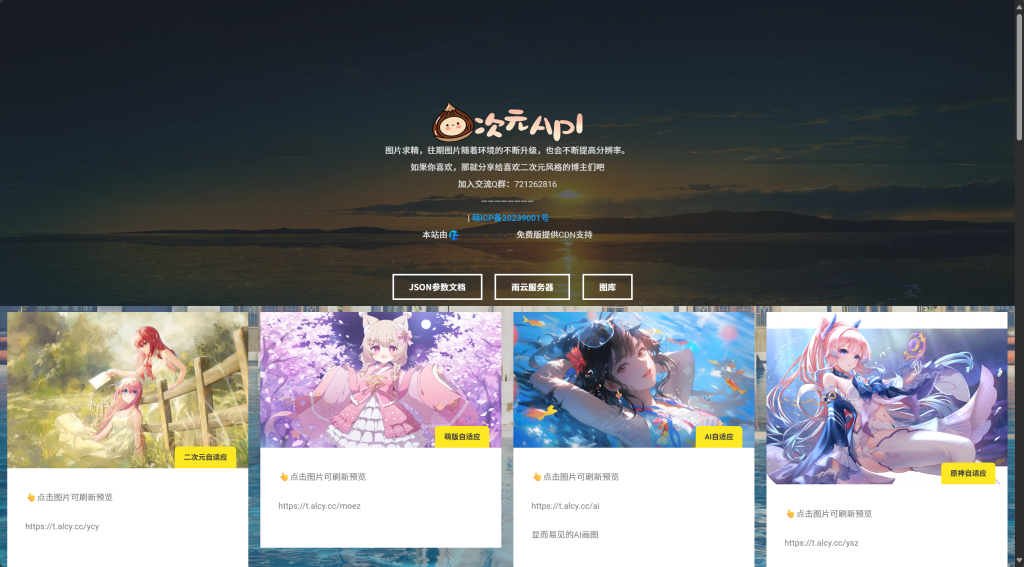
2.🧙♂️页脚内容美化
以下是我自定义的页脚样式代码,包含备案信息、CDN 链接、运行时间等元素,大家可以按需修改:
<!-- 在head部分添加Font Awesome引用 -->
<link rel="stylesheet" href="https://cdnjs.admincdn.com/font-awesome/4.7.0/css/font-awesome.min.css">
<style>
/* 核心样式保持不变 */
.github-badge {
display: inline-block;
border-radius: 4px;
text-shadow: none;
font-size: 13.1px;
color: #fff;
line-height: 15px;
margin-bottom: 5px;
font-family: "Open Sans", sans-serif;
}
.github-badge .badge-subject {
display: inline-block;
background-color: #4d4d4d;
padding: 4px 4px 4px 6px;
border-top-left-radius: 4px;
border-bottom-left-radius: 4px;
font-family: "Open Sans", sans-serif;
}
.github-badge .badge-value {
display: inline-block;
padding: 4px 6px 4px 4px;
border-top-right-radius: 4px;
border-bottom-right-radius: 4px;
font-family: "Open Sans", sans-serif;
}
.github-badge-big {
display: inline-block;
border-radius: 6px;
text-shadow: none;
font-size: 14.1px;
color: #fff;
line-height: 18px;
margin-bottom: 7px;
}
.github-badge-big .badge-subject {
display: inline-block;
background-color: #4d4d4d;
padding: 4px 4px 4px 6px;
border-top-left-radius: 4px;
border-bottom-left-radius: 4px;
}
.github-badge-big .badge-value {
display: inline-block;
padding: 4px 6px 4px 4px;
border-top-right-radius: 4px;
border-bottom-right-radius: 4px;
}
/* 颜色类保持不变 */
.bg-orange {
background-color: #ec8a64 !important;
}
.bg-red {
background-color: #cb7574 !important;
}
.bg-apricots {
background-color: #f7c280 !important;
}
.bg-casein {
background-color: #dfe291 !important;
}
.bg-shallots {
background-color: #97c3c6 !important;
}
.bg-ogling {
background-color: #95c7e0 !important;
}
.bg-haze {
background-color: #9aaec7 !important;
}
.bg-mountain-terrier {
background-color: #99a5cd !important;
}
.bg-green {
background-color: #7dc06e !important;
}
#footer-content {
text-align: center;
padding: 20px;
margin-top: 30px;
clear: both;
}
canvas#fallCanvas {
display: block;
}
</style>
<div class="github-badge-big">
<span class="badge-subject"><i class="fa fa-id-card"></i> 备案号 </span
><span class="badge-value bg-orange">
<a href="https://beian.miit.gov.cn/" target="_blank" one-link-mark="yes"
>陕ICP备33550336号</a
>
|
<a
href="http://www.beian.gov.cn/portal/registerSystemInfo?recordcode=32072202010255"
target="_blank"
one-link-mark="yes"
>备案?不可能有的</a
></span
>
</div>
<!-- 已修改CDN链接:替换为腾讯云控制台链接,文本同步更新 -->
<div class="github-badge-big">
<span class="badge-subject"><i class="fa fa-cloud" aria-hidden="true"></i> CDN</span>
<span class="badge-value bg-shallots">
<a href="https://console.cloud.tencent.com/" target="_blank" one-link-mark="yes">Tencent</a>
</span>
<!-- 修复后的Powered图标部分 -->
<span class="badge-subject"><i class="fa fa-wordpress" aria-hidden="true"></i> Powered</span
><span class="badge-value bg-green"
><a href="https://cn.wordpress.org/" target="_blank" one-link-mark="yes"
>WordPress</a
></span
>
</div>
<div class="github-badge-big">
<span class="badge-subject">Copyright </span
><span class="badge-value bg-red">
2025-2026
<i class="fa fa-copyright"></i> Fawang</span
>
</div>
<div class="github-badge-big">
<span class="badge-subject"><i class="fa fa-clock-o"></i> Running Time</span
><span class="badge-value bg-apricots"
><span id="blog_running_days" class="odometer odometer-auto-theme"></span>
days
<span id="blog_running_hours" class="odometer odometer-auto-theme"></span> H
<span id="blog_running_mins" class="odometer odometer-auto-theme"></span> M
<span id="blog_running_secs" class="odometer odometer-auto-theme"></span>
S</span
>
</div>
<!-- 其他脚本部分保持不变 -->
<script type="text/javascript">
document.addEventListener('DOMContentLoaded', function() {
// 飘落物动画逻辑
const oldSnowCanvas = document.getElementById('snowfall');
if (oldSnowCanvas) oldSnowCanvas.remove();
const fallCanvas = document.createElement('canvas');
fallCanvas.id = 'fallCanvas';
fallCanvas.style.position = 'fixed';
fallCanvas.style.top = '0';
fallCanvas.style.left = '0';
fallCanvas.style.zIndex = '-1';
fallCanvas.style.pointerEvents = 'none';
document.body.appendChild(fallCanvas);
const ctx = fallCanvas.getContext('2d');
function resizeFallCanvas() {
fallCanvas.width = window.innerWidth;
fallCanvas.height = window.innerHeight;
}
resizeFallCanvas();
window.addEventListener('resize', resizeFallCanvas);
const particleConfig = {
baseCount: 120,
sizeVariation: 0.8,
speedVariation: 0.6,
speedFactor: 0.7
};
let particles = [];
function isDarkMode() {
return document.documentElement.classList.contains('darkmode');
}
function getParticleCount() {
const screenArea = window.innerWidth * window.innerHeight;
const dynamicCount = Math.floor(screenArea / 50000);
return particleConfig.baseCount + dynamicCount;
}
function createParticle() {
const isSnow = isDarkMode();
return {
x: Math.random() * fallCanvas.width,
y: Math.random() * -fallCanvas.height,
size: isSnow ? 2 + (5 * (0.6 + Math.random() * particleConfig.sizeVariation)) : 3 + (6 * (0.8 + Math.random() * particleConfig.sizeVariation)),
speed: (isSnow ? 0.8 : 1.2) + (isSnow ? 1.2 : 1.5) * (0.7 + Math.random() * particleConfig.speedVariation) * particleConfig.speedFactor,
rotation: Math.random() * Math.PI * 2,
rotationSpeed: (Math.random() - 0.5) * 0.02,
drift: (Math.random() - 0.5) * 0.2,
swing: Math.random() * Math.PI * 2,
swingSpeed: 0.008 + Math.random() * 0.02
};
}
function initParticles() {
particles = [];
const count = getParticleCount();
for (let i = 0; i < count; i++) {
particles.push(createParticle());
}
}
function updateParticles() {
const isSnow = isDarkMode();
particles.forEach((particle, index) => {
particle.y += particle.speed;
particle.rotation += particle.rotationSpeed;
particle.swing += particle.swingSpeed;
particle.x += particle.drift + Math.sin(particle.swing) * (isSnow ? 0.4 : 1.2);
if (particle.y > fallCanvas.height + particle.size ||
particle.x < -particle.size * 5 ||
particle.x > fallCanvas.width + particle.size * 5) {
particles[index] = createParticle();
}
});
}
function drawSnowflake(particle) {
ctx.save();
ctx.translate(particle.x, particle.y);
ctx.rotate(particle.rotation);
const gradient = ctx.createRadialGradient(0, 0, 0, 0, 0, particle.size);
gradient.addColorStop(0, 'rgba(255, 255, 255, 0.9)');
gradient.addColorStop(0.6, 'rgba(255, 255, 255, 0.6)');
gradient.addColorStop(1, 'rgba(255, 255, 255, 0)');
ctx.fillStyle = gradient;
ctx.beginPath();
ctx.arc(0, 0, particle.size, 0, Math.PI * 2);
ctx.fill();
for (let i = 0; i < 6; i++) {
ctx.rotate(Math.PI / 3);
ctx.fillRect(0, -particle.size * 0.2, particle.size * 0.8, particle.size * 0.4);
}
ctx.restore();
}
function drawCherryBlossom(particle) {
ctx.save();
ctx.translate(particle.x, particle.y);
ctx.rotate(particle.rotation);
const pinkShade = 0.7 + Math.random() * 0.3;
const gradient = ctx.createRadialGradient(0, 0, 0, 0, 0, particle.size);
gradient.addColorStop(0, `rgba(255, ${180 * pinkShade}, ${210 * pinkShade}, 0.8)`);
gradient.addColorStop(0.7, `rgba(255, ${160 * pinkShade}, ${200 * pinkShade}, 0.5)`);
gradient.addColorStop(1, `rgba(255, ${140 * pinkShade}, ${190 * pinkShade}, 0)`);
ctx.fillStyle = gradient;
ctx.beginPath();
ctx.ellipse(0, 0, particle.size, particle.size * 0.7, 0, 0, Math.PI * 2);
ctx.fill();
if (Math.random() > 0.4) {
ctx.fillStyle = `rgba(240, ${120 * pinkShade}, ${100 * pinkShade}, 0.7)`;
ctx.beginPath();
ctx.arc(0, 0, particle.size * 0.2, 0, Math.PI * 2);
ctx.fill();
}
ctx.restore();
}
function drawParticles() {
ctx.clearRect(0, 0, fallCanvas.width, fallCanvas.height);
const isSnow = isDarkMode();
particles.forEach(particle => {
isSnow ? drawSnowflake(particle) : drawCherryBlossom(particle);
});
}
function animateParticles() {
updateParticles();
drawParticles();
requestAnimationFrame(animateParticles);
}
const modeObserver = new MutationObserver(mutations => {
mutations.forEach(mutation => {
if (mutation.attributeName === 'class') {
initParticles();
}
});
});
modeObserver.observe(document.documentElement, { attributes: true, attributeFilter: ['class'] });
window.addEventListener('resize', function() {
clearTimeout(this.resizeTimer);
this.resizeTimer = setTimeout(initParticles, 300);
});
initParticles();
animateParticles();
// 修复后的运行时间计算逻辑
var blog_running_days = document.getElementById("blog_running_days");
var blog_running_hours = document.getElementById("blog_running_hours");
var blog_running_mins = document.getElementById("blog_running_mins");
var blog_running_secs = document.getElementById("blog_running_secs");
// 格式化数字,确保至少两位数
function formatNumber(num) {
return num < 10 ? "0" + num : num;
}
function refresh_blog_running_time() {
// JavaScript月份从0开始,所以7代表8月
const startDate = new Date(2025, 7, 3, 0, 0, 0);
const now = new Date();
const timeDiff = now - startDate;
// 确保时间差不为负
if (timeDiff < 0) {
blog_running_days.innerHTML = "0";
blog_running_hours.innerHTML = "00";
blog_running_mins.innerHTML = "00";
blog_running_secs.innerHTML = "00";
return;
}
// 精确计算天、时、分、秒
const totalSeconds = Math.floor(timeDiff / 1000);
const d = Math.floor(totalSeconds / (60 * 60 * 24));
const remainingSecondsAfterDays = totalSeconds % (60 * 60 * 24);
const h = Math.floor(remainingSecondsAfterDays / (60 * 60));
const remainingSecondsAfterHours = remainingSecondsAfterDays % (60 * 60);
const m = Math.floor(remainingSecondsAfterHours / 60);
const s = remainingSecondsAfterHours % 60;
// 更新显示,天数不补零,其他补零
blog_running_days.innerHTML = d;
blog_running_hours.innerHTML = formatNumber(h);
blog_running_mins.innerHTML = formatNumber(m);
blog_running_secs.innerHTML = formatNumber(s);
}
// 立即执行一次
refresh_blog_running_time();
// 每秒更新一次,避免不必要的频繁更新
if (typeof bottomTimeIntervalHasSet === "undefined") {
var bottomTimeIntervalHasSet = true;
setInterval(refresh_blog_running_time, 1000);
}
// 左下角彩蛋逻辑
const AREA_WIDTH = 240;
const AREA_HEIGHT = 240;
let clickCount = 0;
let resetTimer = null;
const CLICK_TIMEOUT = 2000;
const AUDIO_URL = 'http://xiayuze.xyz/wp-content/uploads/2025/08/叫.mp3';
function isInTargetArea(clientX, clientY) {
const viewportWidth = window.innerWidth;
const viewportHeight = window.innerHeight;
return clientX >= 0 && clientX <= AREA_WIDTH &&
clientY >= (viewportHeight - AREA_HEIGHT) && clientY <= viewportHeight;
}
function playAudio() {
const audio = new Audio(AUDIO_URL);
audio.volume = 0.7;
audio.play().catch(error => {
alert('请先点击页面激活音频权限,然后在左下角连续点击10次');
audio.play().catch(err => {});
});
}
document.addEventListener('click', function(event) {
const { clientX, clientY } = event;
if (isInTargetArea(clientX, clientY)) {
clickCount++;
clearTimeout(resetTimer);
resetTimer = setTimeout(() => clickCount = 0, CLICK_TIMEOUT);
if (clickCount === 10) {
playAudio();
clickCount = 0;
}
}
});
});
</script>三、📦 JSON 配置分享
如果你懒得逐项设置,也可以直接套用我的 JSON 配置(见文末)。不过记得替换头像和页脚信息哦,不然你博客就成了我的分站了嘿嘿 ( •̀ ω •́ )✧
{"argon_theme_color":"#5e72e4","argon_theme_color_hex_preview":"#5e72e4","argon_show_customize_theme_color_picker":true,"argon_enable_immersion_color":"true","argon_darkmode_autoswitch":"system","argon_enable_amoled_dark":"false","argon_card_radius":"15","argon_card_shadow":"default","argon_page_layout":"double","argon_article_list_waterflow":"1","argon_article_list_layout":"1","argon_font":"sans-serif","argon_assets_path":"jsdelivr_gcore","argon_custom_assets_path":"","argon_wp_path":"/","argon_dateformat":"YMD","argon_enable_headroom":"true","argon_toolbar_title":"孔明灯导航站","argon_toolbar_icon":"","argon_toolbar_icon_link":" ","argon_toolbar_blur":"true","argon_banner_title":"XYZ‘s blog","argon_banner_subtitle":"Welcome to my blog! Feel free to look around.","argon_banner_size":"fullscreen","argon_page_background_banner_style":"transparent","argon_show_toolbar_mask":true,"argon_banner_background_url":"","argon_banner_background_color_type":"shape-primary","argon_banner_background_hide_shapes":true,"argon_enable_banner_title_typing_effect":"true","argon_banner_typing_effect_interval":"100","argon_page_background_url":"https://free.picui.cn/free/2025/10/07/68e464339f737.jpg","argon_page_background_dark_url":"https://free.picui.cn/free/2025/10/07/68e46433928fb.jpg","argon_page_background_opacity":"0.8","argon_sidebar_banner_title":"XYZの公告栏","argon_sidebar_banner_subtitle":"用键盘敲出的,不止是功能,更是热爱。","argon_sidebar_auther_name":"XYZ","argon_sidebar_auther_image":"https://free.picui.cn/free/2025/08/03/688f7d4f9884c.jpg","argon_sidebar_author_description":"只是个普通的电脑小白罢了","argon_sidebar_announcement":"<!DOCTYPE html>\n<html lang=\"en\">\n<head>\n <meta charset=\"UTF-8\">\n <meta name=\"viewport\" content=\"width=device-width, initial-scale=1.0\">\n <title>简单刷新提示</title>\n <style>\n .fa-refresh {\n font-size: 1em;\n }\n </style>\n</head>\n<body>\n 网页访问过程中大部分的问题可以先试试刷新来解决(点这里→) <i class=\"fa fa-refresh\" aria-hidden=\"true\" onclick=\"location.reload()\"></i>\n</body>\n</html>\n","argon_fab_show_settings_button":"false","argon_fab_show_darkmode_button":"true","argon_fab_show_gotocomment_button":"true","argon_seo_description":"网站描述 (Description Meta 标签)","argon_seo_keywords":"搜索引擎关键词(Keywords Meta 标签)","argon_article_meta":"time|categories|views","argon_show_readingtime":"true","argon_reading_speed":"580","argon_reading_speed_en":"80","argon_reading_speed_code":"10","argon_show_thumbnail_in_banner_in_content_page":"false","argon_first_image_as_thumbnail_by_default":"true","argon_reference_list_title":"参考","argon_show_sharebtn":"true","argon_show_headindex_number":"false","argon_donate_qrcode_url":"https://free.picui.cn/free/2025/09/04/68b911efe3470.png","argon_additional_content_after_post":"文末附加内容","argon_related_post":"category,tag","argon_related_post_sort_orderby":"meta_value_num","argon_related_post_sort_order":"DESC","argon_related_post_limit":"10","argon_article_header_style":"article-header-style-2","argon_outdated_info_time_type":"modifiedtime","argon_outdated_info_days":"30","argon_outdated_info_tip_type":"inpost","argon_outdated_info_tip_content":"本文最后更新于%modify_date_delta% 天前,其中的信息可能已经过时,如有错误请发送邮件到big_fw@foxmail.com","argon_archives_timeline_show_month":"true","argon_archives_timeline_url":"","argon_footer_html":"<!-- 在head部分添加Font Awesome引用 -->\n<link rel=\"stylesheet\" href=\"https://cdnjs.admincdn.com/font-awesome/4.7.0/css/font-awesome.min.css\">\n\n<style>\n/* 核心样式保持不变 */\n.github-badge {\ndisplay: inline-block;\nborder-radius: 4px;\ntext-shadow: none;\nfont-size: 13.1px;\ncolor: #fff;\nline-height: 15px;\nmargin-bottom: 5px;\nfont-family: \"Open Sans\", sans-serif;\n}\n.github-badge .badge-subject {\ndisplay: inline-block;\nbackground-color: #4d4d4d;\npadding: 4px 4px 4px 6px;\nborder-top-left-radius: 4px;\nborder-bottom-left-radius: 4px;\nfont-family: \"Open Sans\", sans-serif;\n}\n.github-badge .badge-value {\ndisplay: inline-block;\npadding: 4px 6px 4px 4px;\nborder-top-right-radius: 4px;\nborder-bottom-right-radius: 4px;\nfont-family: \"Open Sans\", sans-serif;\n}\n.github-badge-big {\ndisplay: inline-block;\nborder-radius: 6px;\ntext-shadow: none;\nfont-size: 14.1px;\ncolor: #fff;\nline-height: 18px;\nmargin-bottom: 7px;\n}\n.github-badge-big .badge-subject {\ndisplay: inline-block;\nbackground-color: #4d4d4d;\npadding: 4px 4px 4px 6px;\nborder-top-left-radius: 4px;\nborder-bottom-left-radius: 4px;\n}\n.github-badge-big .badge-value {\ndisplay: inline-block;\npadding: 4px 6px 4px 4px;\nborder-top-right-radius: 4px;\nborder-bottom-right-radius: 4px;\n}\n/* 颜色类保持不变 */\n.bg-orange {\nbackground-color: #ec8a64 !important;\n}\n.bg-red {\nbackground-color: #cb7574 !important;\n}\n.bg-apricots {\nbackground-color: #f7c280 !important;\n}\n.bg-casein {\nbackground-color: #dfe291 !important;\n}\n.bg-shallots {\nbackground-color: #97c3c6 !important;\n}\n.bg-ogling {\nbackground-color: #95c7e0 !important;\n}\n.bg-haze {\nbackground-color: #9aaec7 !important;\n}\n.bg-mountain-terrier {\nbackground-color: #99a5cd !important;\n}\n.bg-green {\nbackground-color: #7dc06e !important;\n}\n#footer-content {\n text-align: center;\n padding: 20px;\n margin-top: 30px;\n clear: both;\n}\n\ncanvas#fallCanvas {\n display: block;\n}\n</style>\n \n<div class=\"github-badge-big\">\n<span class=\"badge-subject\"><i class=\"fa fa-id-card\"></i> 备案号 </span\n><span class=\"badge-value bg-orange\">\n<a href=\"https://beian.miit.gov.cn/\" target=\"_blank\" one-link-mark=\"yes\"\n>陕ICP备33550336号</a\n>\n|\n<a\nhref=\"http://www.beian.gov.cn/portal/registerSystemInfo?recordcode=32072202010255\"\ntarget=\"_blank\"\none-link-mark=\"yes\"\n>备案?不可能有的</a\n></span\n>\n</div>\n<!-- 修改CDN链接 -->\n<div class=\"github-badge-big\">\n <span class=\"badge-subject\"><i class=\"fa fa-cloud\" aria-hidden=\"true\"></i> CDN</span>\n <span class=\"badge-value bg-shallots\">\n <a href=\"https://console.cloud.tencent.com/\" target=\"_blank\" one-link-mark=\"yes\">Tencent</a>\n </span>\n<!-- Powered图标部分 -->\n<span class=\"badge-subject\"><i class=\"fa fa-wordpress\" aria-hidden=\"true\"></i> Powered</span\n><span class=\"badge-value bg-green\"\n><a href=\"https://cn.wordpress.org/\" target=\"_blank\" one-link-mark=\"yes\"\n>WordPress</a\n></span\n>\n</div>\n<div class=\"github-badge-big\">\n<span class=\"badge-subject\">Copyright </span\n><span class=\"badge-value bg-red\">\n2025-2026\n<i class=\"fa fa-copyright\"></i> Fawang</span\n>\n</div>\n<div class=\"github-badge-big\">\n<span class=\"badge-subject\"><i class=\"fa fa-clock-o\"></i> Running Time</span\n><span class=\"badge-value bg-apricots\"\n><span id=\"blog_running_days\" class=\"odometer odometer-auto-theme\"></span>\ndays\n<span id=\"blog_running_hours\" class=\"odometer odometer-auto-theme\"></span> H\n<span id=\"blog_running_mins\" class=\"odometer odometer-auto-theme\"></span> M\n<span id=\"blog_running_secs\" class=\"odometer odometer-auto-theme\"></span>\nS</span\n>\n</div>\n\n<!-- 其他脚本部分保持不变 -->\n<script type=\"text/javascript\">\ndocument.addEventListener('DOMContentLoaded', function() {\n // 飘落物动画逻辑\n const oldSnowCanvas = document.getElementById('snowfall');\n if (oldSnowCanvas) oldSnowCanvas.remove();\n\n const fallCanvas = document.createElement('canvas');\n fallCanvas.id = 'fallCanvas';\n fallCanvas.style.position = 'fixed';\n fallCanvas.style.top = '0';\n fallCanvas.style.left = '0';\n fallCanvas.style.zIndex = '-1';\n fallCanvas.style.pointerEvents = 'none';\n document.body.appendChild(fallCanvas);\n const ctx = fallCanvas.getContext('2d');\n\n function resizeFallCanvas() {\n fallCanvas.width = window.innerWidth;\n fallCanvas.height = window.innerHeight;\n }\n resizeFallCanvas();\n window.addEventListener('resize', resizeFallCanvas);\n\n const particleConfig = {\n baseCount: 120,\n sizeVariation: 0.8,\n speedVariation: 0.6,\n speedFactor: 0.7\n };\n\n let particles = [];\n\n function isDarkMode() {\n return document.documentElement.classList.contains('darkmode');\n }\n\n function getParticleCount() {\n const screenArea = window.innerWidth * window.innerHeight;\n const dynamicCount = Math.floor(screenArea / 50000);\n return particleConfig.baseCount + dynamicCount;\n }\n\n function createParticle() {\n const isSnow = isDarkMode();\n return {\n x: Math.random() * fallCanvas.width,\n y: Math.random() * -fallCanvas.height,\n size: isSnow ? 2 + (5 * (0.6 + Math.random() * particleConfig.sizeVariation)) : 3 + (6 * (0.8 + Math.random() * particleConfig.sizeVariation)),\n speed: (isSnow ? 0.8 : 1.2) + (isSnow ? 1.2 : 1.5) * (0.7 + Math.random() * particleConfig.speedVariation) * particleConfig.speedFactor,\n rotation: Math.random() * Math.PI * 2,\n rotationSpeed: (Math.random() - 0.5) * 0.02,\n drift: (Math.random() - 0.5) * 0.2,\n swing: Math.random() * Math.PI * 2,\n swingSpeed: 0.008 + Math.random() * 0.02\n };\n }\n\n function initParticles() {\n particles = [];\n const count = getParticleCount();\n for (let i = 0; i < count; i++) {\n particles.push(createParticle());\n }\n }\n\n function updateParticles() {\n const isSnow = isDarkMode();\n particles.forEach((particle, index) => {\n particle.y += particle.speed;\n particle.rotation += particle.rotationSpeed;\n particle.swing += particle.swingSpeed;\n particle.x += particle.drift + Math.sin(particle.swing) * (isSnow ? 0.4 : 1.2);\n\n if (particle.y > fallCanvas.height + particle.size || \n particle.x < -particle.size * 5 || \n particle.x > fallCanvas.width + particle.size * 5) {\n particles[index] = createParticle();\n }\n });\n }\n\n function drawSnowflake(particle) {\n ctx.save();\n ctx.translate(particle.x, particle.y);\n ctx.rotate(particle.rotation);\n const gradient = ctx.createRadialGradient(0, 0, 0, 0, 0, particle.size);\n gradient.addColorStop(0, 'rgba(255, 255, 255, 0.9)');\n gradient.addColorStop(0.6, 'rgba(255, 255, 255, 0.6)');\n gradient.addColorStop(1, 'rgba(255, 255, 255, 0)');\n ctx.fillStyle = gradient;\n ctx.beginPath();\n ctx.arc(0, 0, particle.size, 0, Math.PI * 2);\n ctx.fill();\n for (let i = 0; i < 6; i++) {\n ctx.rotate(Math.PI / 3);\n ctx.fillRect(0, -particle.size * 0.2, particle.size * 0.8, particle.size * 0.4);\n }\n ctx.restore();\n }\n\n function drawCherryBlossom(particle) {\n ctx.save();\n ctx.translate(particle.x, particle.y);\n ctx.rotate(particle.rotation);\n const pinkShade = 0.7 + Math.random() * 0.3;\n const gradient = ctx.createRadialGradient(0, 0, 0, 0, 0, particle.size);\n gradient.addColorStop(0, `rgba(255, ${180 * pinkShade}, ${210 * pinkShade}, 0.8)`);\n gradient.addColorStop(0.7, `rgba(255, ${160 * pinkShade}, ${200 * pinkShade}, 0.5)`);\n gradient.addColorStop(1, `rgba(255, ${140 * pinkShade}, ${190 * pinkShade}, 0)`);\n ctx.fillStyle = gradient;\n ctx.beginPath();\n ctx.ellipse(0, 0, particle.size, particle.size * 0.7, 0, 0, Math.PI * 2);\n ctx.fill();\n if (Math.random() > 0.4) {\n ctx.fillStyle = `rgba(240, ${120 * pinkShade}, ${100 * pinkShade}, 0.7)`;\n ctx.beginPath();\n ctx.arc(0, 0, particle.size * 0.2, 0, Math.PI * 2);\n ctx.fill();\n }\n ctx.restore();\n }\n\n function drawParticles() {\n ctx.clearRect(0, 0, fallCanvas.width, fallCanvas.height);\n const isSnow = isDarkMode();\n particles.forEach(particle => {\n isSnow ? drawSnowflake(particle) : drawCherryBlossom(particle);\n });\n }\n\n function animateParticles() {\n updateParticles();\n drawParticles();\n requestAnimationFrame(animateParticles);\n }\n\n const modeObserver = new MutationObserver(mutations => {\n mutations.forEach(mutation => {\n if (mutation.attributeName === 'class') {\n initParticles();\n }\n });\n });\n modeObserver.observe(document.documentElement, { attributes: true, attributeFilter: ['class'] });\n\n window.addEventListener('resize', function() {\n clearTimeout(this.resizeTimer);\n this.resizeTimer = setTimeout(initParticles, 300);\n });\n\n initParticles();\n animateParticles();\n\n // 修复后的运行时间计算逻辑\n var blog_running_days = document.getElementById(\"blog_running_days\");\n var blog_running_hours = document.getElementById(\"blog_running_hours\");\n var blog_running_mins = document.getElementById(\"blog_running_mins\");\n var blog_running_secs = document.getElementById(\"blog_running_secs\");\n \n // 格式化数字,确保至少两位数\n function formatNumber(num) {\n return num < 10 ? \"0\" + num : num;\n }\n \n function refresh_blog_running_time() {\n // JavaScript月份从0开始,所以7代表8月\n const startDate = new Date(2025, 7, 3, 0, 0, 0);\n const now = new Date();\n const timeDiff = now - startDate;\n \n // 确保时间差不为负\n if (timeDiff < 0) {\n blog_running_days.innerHTML = \"0\";\n blog_running_hours.innerHTML = \"00\";\n blog_running_mins.innerHTML = \"00\";\n blog_running_secs.innerHTML = \"00\";\n return;\n }\n \n // 精确计算天、时、分、秒\n const totalSeconds = Math.floor(timeDiff / 1000);\n const d = Math.floor(totalSeconds / (60 * 60 * 24));\n const remainingSecondsAfterDays = totalSeconds % (60 * 60 * 24);\n const h = Math.floor(remainingSecondsAfterDays / (60 * 60));\n const remainingSecondsAfterHours = remainingSecondsAfterDays % (60 * 60);\n const m = Math.floor(remainingSecondsAfterHours / 60);\n const s = remainingSecondsAfterHours % 60;\n \n // 更新显示,天数不补零,其他补零\n blog_running_days.innerHTML = d;\n blog_running_hours.innerHTML = formatNumber(h);\n blog_running_mins.innerHTML = formatNumber(m);\n blog_running_secs.innerHTML = formatNumber(s);\n }\n \n // 立即执行一次\n refresh_blog_running_time();\n \n // 每秒更新一次\n if (typeof bottomTimeIntervalHasSet === \"undefined\") {\n var bottomTimeIntervalHasSet = true;\n setInterval(refresh_blog_running_time, 1000);\n }\n\n // 左下角彩蛋逻辑\n const AREA_WIDTH = 240;\n const AREA_HEIGHT = 240;\n let clickCount = 0;\n let resetTimer = null;\n const CLICK_TIMEOUT = 2000;\n const AUDIO_URL = 'http://xiayuze.xyz/wp-content/uploads/2025/08/叫.mp3';\n\n function isInTargetArea(clientX, clientY) {\n const viewportWidth = window.innerWidth;\n const viewportHeight = window.innerHeight;\n return clientX >= 0 && clientX <= AREA_WIDTH && \n clientY >= (viewportHeight - AREA_HEIGHT) && clientY <= viewportHeight;\n }\n\n function playAudio() {\n const audio = new Audio(AUDIO_URL);\n audio.volume = 0.7;\n audio.play().catch(error => {\n alert('请先点击页面激活音频权限,然后在左下角连续点击10次');\n audio.play().catch(err => {});\n });\n }\n\n document.addEventListener('click', function(event) {\n const { clientX, clientY } = event;\n if (isInTargetArea(clientX, clientY)) {\n clickCount++;\n clearTimeout(resetTimer);\n resetTimer = setTimeout(() => clickCount = 0, CLICK_TIMEOUT);\n \n if (clickCount === 10) {\n playAudio();\n clickCount = 0;\n }\n }\n });\n});\n</script>\n\n<!--live2d--> \n<script src=\"/wp-content/themes/argon/argon/live2d/TweenLite.js\"></script> \n<script src=\"/wp-content/themes/argon/argon/live2d/live2dcubismcore.min.js\"></script>\n<script src=\"/wp-content/themes/argon/argon/live2d/pixi.min.js\"></script> \n<script src=\"/wp-content/themes/argon/argon/live2d/cubism4.min.js\"></script> \n<link href=\"/wp-content/themes/argon/argon/live2d/pio.css\" rel=\"stylesheet\" type=\"text/css\"/> \n<script src=\"/wp-content/themes/argon/argon/live2d/pio.js\"></script> \n<script src=\"/wp-content/themes/argon/argon/live2d/pio_sdk4.js\"></script> \n<script src=\"/wp-content/themes/argon/argon/live2d/load.js\"></script>","argon_enable_code_highlight":"true","argon_code_theme":"vs2015","argon_code_highlight_hide_linenumber":"true","argon_code_highlight_break_line":"false","argon_code_highlight_transparent_linenumber":"false","argon_math_render":"none","argon_mathjax_cdn_url":"//jsd.admincdn.com/npm/mathjax@3/es5/tex-chtml-full.js","argon_mathjax_v2_cdn_url":"//jsd.admincdn.com/npm/mathjax@2.7.5/MathJax.js?config=TeX-AMS_HTML","argon_katex_cdn_url":"//jsd.admincdn.com/npm/katex@0.11.1/dist/","argon_enable_lazyload":"true","argon_lazyload_threshold":"800","argon_lazyload_effect":"fadeIn","argon_lazyload_loading_style":"1","argon_enable_fancybox":"true","argon_enable_zoomify":"false","argon_zoomify_duration":"200","argon_zoomify_easing":"cubic-bezier(0.4,0,0,1)","argon_zoomify_scale":"0.9","argon_enable_pangu":"article","argon_custom_html_head":"<script charset=\"UTF-8\" id=\"LA_COLLECT\" src=\"//sdk.51.la/js-sdk-pro.min.js\"></script>\n<script>LA.init({id:\"3NLPXoRJNoOu6Ot7\",ck:\"3NLPXoRJNoOu6Ot7\",autoTrack:true})</script>\n<script defer src=\"https://cloud.umami.is/script.js\" data-website-id=\"52b0f2ee-fd95-45c7-8478-46ba1af7b1a0\"></script>","argon_custom_html_foot":"","argon_enable_smoothscroll_type":"1_pulse","argon_enable_into_article_animation":"true","argon_disable_pjax_animation":"false","argon_comment_pagination_type":"page","argon_comment_emotion_keyboard":"true","argon_hide_name_email_site_input":"false","argon_comment_need_captcha":"false","argon_get_captcha_by_ajax":"false","argon_comment_allow_markdown":"true","argon_comment_allow_editing":"true","argon_comment_allow_privatemode":"true","argon_comment_allow_mailnotice":"true","argon_comment_mailnotice_checkbox_checked":true,"argon_comment_enable_qq_avatar":"true","argon_comment_avatar_vcenter":"false","argon_who_can_visit_comment_edit_history":"commentsender","argon_enable_comment_pinning":"true","argon_enable_comment_upvote":"true","argon_comment_ua":"platform,browser","argon_show_comment_parent_info":"true","argon_fold_long_comments":"true","argon_gravatar_cdn":"","argon_text_gravatar":"true","argon_enable_search_filters":"true","argon_search_filters_type":"*post,*page,shuoshuo","argon_pjax_disabled":"false","argon_hide_categories":"","argon_enable_login_css":"true","argon_home_show_shuoshuo":"true","argon_fold_long_shuoshuo":"true","argon_enable_timezone_fix":"false","argon_hide_shortcode_in_preview":"true","argon_trim_words_count":"0","argon_enable_mobile_scale":"false","argon_disable_googlefont":"false","argon_disable_codeblock_style":"false","argon_update_source":"github","argon_hide_footer_author":"true"}二. 🧱左侧个人栏组件
一. 🎯年度倒计时显示
📍操作路径:WordPress 后台 → 外观 → 自定义 → 小工具 → 左侧栏
🧪使用方法:以简码复制粘贴以下内容即可
<div class="progress-wrapper" style="padding: 0">
<div class="progress-info">
<div class="progress-label">
<span id="yearprogress_yearname"></span>
</div>
<div id="yearprogress_text_container" class="progress-percentage">
<span id="yearprogress_progresstext"></span>
<span id="yearprogress_progresstext_full"></span>
</div>
</div>
<div class="progress">
<div id="yearprogress_progressbar" class="progress-bar bg-primary"></div>
</div>
</div>
<script no-pjax="">
function yearprogress_refresh() {
let year = new Date().getFullYear();
$("#yearprogress_yearname").text(year);
let from = new Date(year, 0, 1, 0, 0, 0);
let to = new Date(year, 11, 31, 23, 59, 59);
let now = new Date();
let progress = (((now - from) / (to - from + 1)) * 100).toFixed(7);
let progressshort = (((now - from) / (to - from + 1)) * 100).toFixed(2);
$("#yearprogress_progresstext").text(progressshort + "%");
$("#yearprogress_progresstext_full").text(progress + "%");
$("#yearprogress_progressbar").css("width", progress + "%");
}
yearprogress_refresh();
if (typeof yearProgressIntervalHasSet == "undefined") {
var yearProgressIntervalHasSet = true;
setInterval(function () {
yearprogress_refresh();
}, 500);
}
</script>
<style>
#yearprogress_text_container {
width: 100%;
height: 22px;
overflow: hidden;
user-select: none;
}
#yearprogress_text_container > span {
transition: all 0.3s ease;
display: block;
}
#yearprogress_text_container:hover > span {
transform: translateY(-45px);
}
</style>
二. ⏰实时时间卡片
📍操作路径:WordPress 后台 → 外观 → 自定义 → 小工具 → 左侧栏
🧪使用方法:以自定义 HTML 复制粘贴以下内容即可
<!DOCTYPE html>
<html>
<head>
<meta charset="UTF-8">
<title>时间卡片</title>
<style>
/* 引入自定义字体 */
@font-face {
font-family: 'CustomFont';
src: url('https://fastly.jsdelivr.net/gh/huangwb8/bloghelper@latest/fonts/13.woff2') format('woff2');
font-weight: normal;
font-style: normal;
font-display: swap;
}
/* 时间卡片基础样式:固定尺寸、布局、过渡效果 */
.small-time-card {
width: 220px;
height: 80px;
padding: 10px;
border-radius: 15px;
box-shadow: 0 4px 12px rgba(0, 0, 0, 0.15);
font-family: 'CustomFont', sans-serif;
display: flex;
flex-direction: column;
justify-content: center;
align-items: center;
box-sizing: border-box;
transition: all 0.3s ease-out;
/* 默认模式:浅色背景与边框 */
background: rgba(255, 255, 255, 0.2);
border: 1px solid rgba(255, 255, 255, 0.4);
}
/* 暗色模式样式:body.dark-mode 类触发 */
body.dark-mode .small-time-card {
background: rgba(30, 30, 30, 0.2);
border: 1px solid rgba(60, 60, 60, 0.4);
box-shadow: 0 4px 12px rgba(0, 0, 0, 0.3);
}
/* 默认模式:文字颜色与阴影 */
.time-display,
.date-display {
color: #333;
text-shadow: 0 1px 2px rgba(255, 255, 255, 0.5);
}
/* 暗色模式:文字颜色与阴影(body.dark-mode 触发) */
body.dark-mode .time-display,
body.dark-mode .date-display {
color: #f0f0f0;
text-shadow: 0 1px 2px rgba(0, 0, 0, 0.5);
}
/* 时间显示样式:固定字号、居中,hover时放大与调整字间距 */
.time-display {
font-size: 20.8px;
font-weight: 600;
text-align: center;
margin-bottom: 2px;
letter-spacing: 0.65px;
width: 100%;
transition: all 0.3s ease-out;
transform-origin: center;
}
.small-time-card:hover .time-display {
font-size: 22px;
letter-spacing: 0.7px;
transform: scale(1.05);
}
/* 日期显示样式:固定字号、居中,hover时位移与透明度变化 */
.date-display {
font-size: 10.4px;
text-align: center;
width: 100%;
transition: all 0.3s ease-out;
}
.small-time-card:hover .date-display {
transform: translateY(1px);
opacity: 0.9;
}
/* 防止文字溢出:强制不换行,溢出显示省略号 */
.time-display, .date-display {
white-space: nowrap;
overflow: hidden;
text-overflow: ellipsis;
}
</style>
</head>
<body>
<div class="small-time-card">
<div class="time-display" id="timeDisplay">00:00:00</div>
<div class="date-display" id="dateDisplay">2025/08/07 周四</div>
</div>
<script>
// 补零函数:将单个数字(0-9)转为两位数(00-09),兼容所有浏览器
function addZero(num) {
num = parseInt(num, 10);
return num < 10 ? '0' + num : num.toString();
}
// 主题同步函数:优先localStorage存储,其次系统深色偏好
function syncTheme() {
try {
const isDark = localStorage.getItem('theme') === 'dark' ||
(!localStorage.getItem('theme') && window.matchMedia('(prefers-color-scheme: dark)').matches);
document.body.classList.toggle('dark-mode', isDark); // 切换body的暗色模式类
} catch (e) {
console.error('主题初始化错误:', e);
}
}
// 时间更新函数:实时计算并更新当前时间与日期
function updateTime() {
try {
const now = new Date();
// 计算时分秒(补零处理)
const hours = addZero(now.getHours());
const minutes = addZero(now.getMinutes());
const seconds = addZero(now.getSeconds());
// 计算年月日与星期(补零处理,星期映射为中文)
const year = now.getFullYear();
const month = addZero(now.getMonth() + 1); // 月份从0开始,需+1
const date = addZero(now.getDate());
const weekdays = ['日', '一', '二', '三', '四', '五', '六'];
const weekday = weekdays[now.getDay()];
// 更新DOM显示
document.getElementById('timeDisplay').textContent = `${hours}:${minutes}:${seconds}`;
document.getElementById('dateDisplay').textContent = `${year}/${month}/${date} 周${weekday}`;
} catch (e) {
console.error('时间更新错误:', e);
}
// 每秒递归调用,确保时间实时更新
setTimeout(updateTime, 1000);
}
// 初始化函数:整合主题初始化、事件监听、时间更新启动
function init() {
// 检查关键DOM元素是否存在,不存在则报错
if (!document.getElementById('timeDisplay') || !document.getElementById('dateDisplay')) {
console.error('未找到时间或日期显示元素');
return;
}
syncTheme(); // 初始化主题
// 监听localStorage变化(跨页面同步主题)
window.addEventListener('storage', (e) => {
if (e.key === 'theme') syncTheme();
});
updateTime(); // 启动时间更新
}
// 页面加载完成后初始化:优先判断DOM是否就绪,否则监听加载事件
if (document.readyState === 'complete') {
init();
} else {
document.addEventListener('DOMContentLoaded', init);
}
</script>
</body>
</html>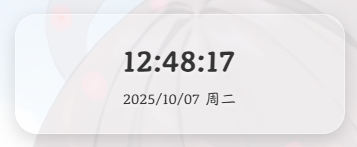
三. 🌦️天气卡片
天气卡片我是以插件的方式完成的,下载地址:https://wwpc.lanzoub.com/iVOBo37tik8b
用短代码[ weather_card ](删掉短代码左右的空格)来调用(记得自己改城市默认位置,有能力也可以改成根据ip自动切换城市)

四. 🐍贪吃蛇卡片
📍操作路径:WordPress 后台 → 外观 → 自定义 → 小工具 → 左侧栏
🧪使用方法:以自定义 HTML 复制粘贴以下内容即可
<!DOCTYPE html>
<html>
<head>
<meta charset="UTF-8">
<title></title>
</head>
<body>
<!-- 游戏容器包装器,用于对齐提示文字 -->
<div style="display: inline-block; text-align: center;">
<div id="snake-container" class="snake-container" style="
width: 220px;
height: 220px;
padding: 10px;
border-radius: 15px;
box-shadow: 0 4px 12px rgba(0, 0, 0, 0.15);
display: flex;
justify-content: center;
align-items: center;
box-sizing: border-box;
transition: all 0.1s ease-out;
position: relative;
z-index: 1;
overflow: hidden;
cursor: pointer;
/* 默认样式 */
background: rgba(255, 255, 255, 0.2);
border: 1px solid rgba(255, 255, 255, 0.4);
">
<div id="snake-game" style="
display: grid;
grid-template-columns: repeat(10, 1fr);
gap: 1px;
width: 198px;
height: 198px;
position: relative;
"></div>
</div>
<!-- 底部提示文字,与游戏窗口底部对齐 -->
<div id="game-info-text" style="
text-align: center;
font-size: 12px;
color: #666;
margin-top: 8px;
user-select: none;
width: 220px; /* 与游戏窗口宽度一致 */
box-sizing: border-box;
padding: 0 10px; /* 与游戏窗口内边距一致 */
">
点击以开始游戏(WASD控制移动)
</div>
</div>
<script>
document.addEventListener('DOMContentLoaded', function() {
// 游戏配置
let snakeColor, headColor;
const config = {
gridSize: 10,
cellSize: 19.8,
speed: 300, // 较慢的移动速度
animationDuration: 50,
colors: {
snake: '#5e72e4',
head: '#4a5fc1',
food: '#ff0000', // 红色食物
empty: 'transparent',
border: 'transparent',
gameOver: '#FF9800',
win: '#FFEB3B',
modeIndicator: 'rgba(255, 255, 255, 0.3)'
}
};
// 游戏状态
let gameState = {
snake: [{x: 5, y: 5}],
direction: {x: 1, y: 0},
nextDirection: {x: 1, y: 0},
food: null,
isGameOver: false,
animationFrame: null,
lastMoveTime: 0,
isAIControl: true
};
// -------------------------- 核心修复:主题实时切换逻辑 --------------------------
// 1. 主题同步:基于body.dark-mode类 + localStorage
function syncTheme() {
try {
// 主题判断优先级:localStorage > 系统偏好
const isDark = localStorage.getItem('theme') === 'dark' ||
(!localStorage.getItem('theme') && window.matchMedia('(prefers-color-scheme: dark)').matches);
// 切换body的dark-mode类(核心控制开关)
document.body.classList.toggle('dark-mode', isDark);
// 立即应用样式(确保同步后样式更新)
applyThemeStyles();
} catch (e) {
console.error('主题同步错误:', e);
}
}
// 2. 应用主题样式(覆盖所有视觉元素,确保无遗漏)
function applyThemeStyles() {
const container = document.getElementById('snake-container');
const infoText = document.getElementById('game-info-text');
const isDarkMode = document.body.classList.contains('dark-mode');
// 容器样式适配当前主题
if (isDarkMode) {
container.style.background = 'rgba(30, 30, 30, 0.2)';
container.style.border = '1px solid rgba(60, 60, 60, 0.4)';
container.style.boxShadow = '0 4px 12px rgba(0, 0, 0, 0.3)';
snakeColor = '#6a80f5';
headColor = '#5a70e5';
infoText.style.color = '#aaa';
config.colors.modeIndicator = 'rgba(255, 255, 255, 0.2)'; // 暗色模式下指示器适配
} else {
container.style.background = 'rgba(255, 255, 255, 0.2)';
container.style.border = '1px solid rgba(255, 255, 255, 0.4)';
container.style.boxShadow = '0 4px 12px rgba(0, 0, 0, 0.15)';
snakeColor = '#5e72e4';
headColor = '#4a5fc1';
infoText.style.color = '#666';
config.colors.modeIndicator = 'rgba(0, 0, 0, 0.1)'; // 亮色模式下指示器适配
}
// 更新蛇的颜色配置
config.colors.snake = snakeColor;
config.colors.head = headColor;
// 重新绘制蛇、食物(确保主题切换后所有元素实时更新)
drawSnake();
if (gameState.food) {
updateCell(gameState.food.x, gameState.food.y, config.colors.food);
}
}
// 3. 监听页面内body类变化(关键修复:实时响应手动添加/移除dark-mode类)
const bodyObserver = new MutationObserver((mutations) => {
mutations.forEach(mutation => {
// 当body的class属性变化时(如点击主题切换按钮),重新应用样式
if (mutation.attributeName === 'class') {
applyThemeStyles();
}
});
});
// 启动监听:观察body的class属性变化
bodyObserver.observe(document.body, { attributes: true });
// 4. 监听跨页面主题变化:localStorage中theme字段变更时同步
window.addEventListener('storage', (e) => {
if (e.key === 'theme') {
syncTheme(); // 跨页面修改localStorage时,同步类并应用样式
}
});
// -----------------------------------------------------------------------------
// 创建网格 - 确保所有单元格正确初始化
function createGrid() {
const gameContainer = document.getElementById('snake-game');
gameContainer.innerHTML = '';
for (let y = 0; y < config.gridSize; y++) {
for (let x = 0; x < config.gridSize; x++) {
const cell = document.createElement('div');
cell.id = `cell-${x}-${y}`;
cell.style.width = `${config.cellSize}px`;
cell.style.height = `${config.cellSize}px`;
cell.style.backgroundColor = config.colors.empty;
cell.style.border = `1px solid ${config.colors.border}`;
cell.style.boxSizing = 'border-box';
cell.style.borderRadius = '3px';
gameContainer.appendChild(cell);
}
}
}
// 生成食物 - 确保主题切换后食物样式不变
function generateFood() {
if (!document.getElementById('snake-game')) return;
let newFood;
let attempts = 0;
const maxAttempts = 100;
do {
newFood = {
x: Math.floor(Math.random() * config.gridSize),
y: Math.floor(Math.random() * config.gridSize)
};
attempts++;
if (attempts >= maxAttempts) {
outerLoop:
for (let y = 0; y < config.gridSize; y++) {
for (let x = 0; x < config.gridSize; x++) {
const isEmpty = !gameState.snake.some(segment => segment.x === x && segment.y === y);
if (isEmpty) {
newFood = {x, y};
break outerLoop;
}
}
}
break;
}
} while (gameState.snake.some(segment => segment.x === newFood.x && segment.y === newFood.y));
gameState.food = newFood;
const cell = document.getElementById(`cell-${newFood.x}-${newFood.y}`);
if (cell) {
cell.style.transition = 'none';
cell.style.backgroundColor = config.colors.food;
cell.style.borderRadius = '50%';
cell.style.setProperty('background-color', config.colors.food, 'important');
}
}
// 更新单元格颜色 - 确保主题切换时单元格实时响应
function updateCell(x, y, color) {
const cell = document.getElementById(`cell-${x}-${y}`);
if (cell) {
if (color === config.colors.food) {
cell.style.borderRadius = '50%';
} else {
cell.style.borderRadius = '3px';
}
cell.style.transition = `background-color ${config.animationDuration}ms linear`;
cell.style.setProperty('background-color', color, color === config.colors.food ? 'important' : '');
}
}
// 绘制蛇 - 确保主题切换后蛇身颜色实时更新
function drawSnake() {
const cells = document.querySelectorAll('#snake-game > div');
cells.forEach(cell => {
const match = cell.id.match(/cell-(\d+)-(\d+)/);
if (match) {
const x = parseInt(match[1]);
const y = parseInt(match[2]);
const isFood = gameState.food && x === gameState.food.x && y === gameState.food.y;
if (!isFood) {
cell.style.backgroundColor = config.colors.empty;
}
}
});
gameState.snake.forEach((segment, index) => {
let color = index === 0 ? config.colors.head :
(index % 2 === 0 ? config.colors.snake : shadeColor(config.colors.snake, -5));
updateCell(segment.x, segment.y, color);
});
}
// 调整颜色明暗度 - 确保主题切换后蛇身渐变正常
function shadeColor(color, percent) {
if (!/^#([0-9A-F]{3}){1,2}$/i.test(color)) return color;
let R = parseInt(color.substring(1, 3), 16);
let G = parseInt(color.substring(3, 5), 16);
let B = parseInt(color.substring(5, 7), 16);
R = Math.round(R * (100 + percent) / 100);
G = Math.round(G * (100 + percent) / 100);
B = Math.round(B * (100 + percent) / 100);
R = Math.min(255, Math.max(0, R));
G = Math.min(255, Math.max(0, G));
B = Math.min(255, Math.max(0, B));
const RR = R.toString(16).padStart(2, '0');
const GG = G.toString(16).padStart(2, '0');
const BB = B.toString(16).padStart(2, '0');
return `#${RR}${GG}${BB}`;
}
// 移动蛇 - 核心游戏逻辑不变
function moveSnake() {
if (gameState.isGameOver) return;
gameState.direction = gameState.nextDirection;
const head = { ...gameState.snake[0] };
head.x += gameState.direction.x;
head.y += gameState.direction.y;
// 穿墙逻辑
if (head.x < 0) head.x = config.gridSize - 1;
if (head.x >= config.gridSize) head.x = 0;
if (head.y < 0) head.y = config.gridSize - 1;
if (head.y >= config.gridSize) head.y = 0;
// 碰撞检测
if (gameState.snake.some(segment => segment.x === head.x && segment.y === head.y)) {
gameOver();
return;
}
// 添加新头部
gameState.snake.unshift(head);
let ateFood = false;
// 检测是否吃到食物
if (gameState.food && head.x === gameState.food.x && head.y === gameState.food.y) {
ateFood = true;
generateFood();
// 检查胜利条件
if (gameState.snake.length === config.gridSize * config.gridSize) {
gameWin();
return;
}
} else {
// 移除尾部
gameState.snake.pop();
}
drawSnake();
}
// 游戏结束 - 样式适配主题
function gameOver() {
gameState.isGameOver = true;
if (gameState.animationFrame) cancelAnimationFrame(gameState.animationFrame);
let flashCount = 0;
const flashInterval = setInterval(() => {
gameState.snake.forEach((segment, index) => {
const color = flashCount % 2 === 0 ? config.colors.gameOver :
(index === 0 ? config.colors.head : config.colors.snake);
updateCell(segment.x, segment.y, color);
});
flashCount++;
if (flashCount >= 6) {
clearInterval(flashInterval);
setTimeout(restartGame, 1000);
}
}, 200);
}
// 游戏胜利 - 样式适配主题
function gameWin() {
gameState.isGameOver = true;
if (gameState.animationFrame) cancelAnimationFrame(gameState.animationFrame);
let flashCount = 0;
const flashInterval = setInterval(() => {
gameState.snake.forEach((segment) => {
updateCell(segment.x, segment.y,
flashCount % 2 === 0 ? config.colors.win : config.colors.snake);
});
flashCount++;
if (flashCount >= 8) {
clearInterval(flashInterval);
setTimeout(restartGame, 1000);
}
}, 150);
}
// 重启游戏 - 确保主题样式继承
function restartGame() {
gameState = {
snake: [{x: 5, y: 5}],
direction: {x: 1, y: 0},
nextDirection: {x: 1, y: 0},
food: null,
isGameOver: false,
animationFrame: null,
lastMoveTime: 0,
isAIControl: true
};
createGrid();
generateFood();
drawSnake(); // 重启时使用当前主题样式
gameState.animationFrame = requestAnimationFrame(gameLoop);
}
// AI控制 - 核心逻辑不变
function aiControl() {
if (gameState.isGameOver || !gameState.food) return;
const head = gameState.snake[0];
const food = gameState.food;
let dx = food.x - head.x;
let dy = food.y - head.y;
// 考虑穿墙的最短路径
if (Math.abs(dx) > config.gridSize / 2) dx = dx > 0 ? dx - config.gridSize : dx + config.gridSize;
if (Math.abs(dy) > config.gridSize / 2) dy = dy > 0 ? dy - config.gridSize : dy + config.gridSize;
// 确定优先方向
let desiredDirection = Math.abs(dx) > Math.abs(dy)
? (dx > 0 ? {x: 1, y: 0} : {x: -1, y: 0})
: (dy > 0 ? {x: 0, y: 1} : {x: 0, y: -1});
// 碰撞检测
const nextHead = {x: head.x + desiredDirection.x, y: head.y + desiredDirection.y};
let checkX = nextHead.x < 0 ? config.gridSize - 1 : nextHead.x >= config.gridSize ? 0 : nextHead.x;
let checkY = nextHead.y < 0 ? config.gridSize - 1 : nextHead.y >= config.gridSize ? 0 : nextHead.y;
if (gameState.snake.some(segment => segment.x === checkX && segment.y === checkY)) {
// 尝试其他安全方向
const possibleDirections = [
{x: 1, y: 0}, {x: -1, y: 0}, {x: 0, y: 1}, {x: 0, y: -1}
].filter(dir => !(dir.x === -gameState.direction.x && dir.y === -gameState.direction.y));
for (const dir of possibleDirections) {
const testHead = {x: head.x + dir.x, y: head.y + dir.y};
let testX = testHead.x < 0 ? config.gridSize - 1 : testHead.x >= config.gridSize ? 0 : testHead.x;
let testY = testHead.y < 0 ? config.gridSize - 1 : testHead.y >= config.gridSize ? 0 : testHead.y;
if (!gameState.snake.some(segment => segment.x === testX && segment.y === testY)) {
desiredDirection = dir;
break;
}
}
}
gameState.nextDirection = desiredDirection;
}
// 处理用户键盘输入 - 核心逻辑不变
function handleKeyPress(e) {
if (gameState.isAIControl || gameState.isGameOver) return;
e.preventDefault();
const key = e.key.toLowerCase();
const currentDir = gameState.direction;
switch(key) {
case 'w': case 'arrowup':
if (currentDir.y !== 1) gameState.nextDirection = {x: 0, y: -1};
break;
case 's': case 'arrowdown':
if (currentDir.y !== -1) gameState.nextDirection = {x: 0, y: 1};
break;
case 'a': case 'arrowleft':
if (currentDir.x !== 1) gameState.nextDirection = {x: -1, y: 0};
break;
case 'd': case 'arrowright':
if (currentDir.x !== -1) gameState.nextDirection = {x: 1, y: 0};
break;
}
}
// 切换控制模式 - 样式适配主题
function toggleControlMode() {
if (gameState.isGameOver) return;
gameState.isAIControl = !gameState.isAIControl;
const container = document.getElementById('snake-container');
const originalBorder = container.style.border;
// 使用当前主题的指示器颜色
container.style.border = `2px solid ${config.colors.modeIndicator}`;
setTimeout(() => container.style.border = originalBorder, 100);
}
// 游戏主循环 - 核心逻辑不变
function gameLoop(timestamp) {
if (!gameState.lastMoveTime) gameState.lastMoveTime = timestamp;
if (timestamp - gameState.lastMoveTime > config.speed) {
if (gameState.isAIControl) aiControl();
moveSnake();
gameState.lastMoveTime = timestamp;
}
if (!gameState.isGameOver) {
gameState.animationFrame = requestAnimationFrame(gameLoop);
}
}
// 初始化游戏 - 先同步主题再初始化界面
function initGame() {
syncTheme(); // 初始化时同步主题(确保初始样式正确)
createGrid();
generateFood();
drawSnake();
// 绑定事件
document.getElementById('snake-container').addEventListener('click', toggleControlMode);
document.addEventListener('keydown', handleKeyPress, { passive: false });
// 启动游戏循环
gameState.animationFrame = requestAnimationFrame(gameLoop);
}
// 启动游戏
initGame();
});
</script>
</body>
</html>
五. 📅日历卡片
📍操作路径:WordPress 后台 → 外观 → 自定义 → 小工具 → 站点概况额外内容
🧪使用方法:以自定义HTML复制粘贴以下内容即可
<!DOCTYPE html>
<html lang="zh-CN">
<head>
<meta charset="UTF-8">
<meta name="viewport" content="width=device-width, initial-scale=1.0">
<title>日历</title>
<link rel="stylesheet" href="https://cdnjs.admincdn.com/font-awesome/6.0.0-beta3/css/all.min.css">
<style>
:root {
/* 主题变量保持不变,仅调换应用场景 */
--light-surface: rgba(45, 45, 45, 0.3);
--light-text: #fff;
--dark-surface: rgba(255, 255, 255, 0.3);
--dark-text: #000;
--radius: 12px;
--shadow-light: 0 4px 20px rgba(0, 0, 0, 0.1);
--shadow-dark: 0 4px 20px rgba(0, 0, 0, 0.05);
}
.calendar {
/* 默认使用原夜间主题样式 */
width: 220px;
padding: 12px;
background: var(--dark-surface);
color: var(--dark-text);
border-radius: var(--radius);
box-shadow: var(--shadow-dark);
font-family: 'Segoe UI', sans-serif;
backdrop-filter: blur(15px);
}
body.dark-mode .calendar {
/* dark-mode 类下使用原白天主题样式 */
background: var(--light-surface);
color: var(--light-text);
box-shadow: var(--shadow-light);
backdrop-filter: blur(15px);
}
.calendar-header {
display: flex;
justify-content: space-between;
padding: 5px 0;
font-size: 14px;
font-weight: 600;
/* 默认使用原夜间主题边框 */
border-bottom: 1px solid rgba(0, 0, 0, 0.03);
}
body.dark-mode .calendar-header {
/* dark-mode 类下使用原白天主题边框 */
border-bottom-color: rgba(255, 255, 255, 0.03);
}
.calendar-week {
display: grid;
grid-template-columns: repeat(7, 1fr);
margin: 8px 0;
font-size: 10px;
/* 默认使用原夜间主题文字颜色 */
color: rgba(0, 0, 0, 0.25);
}
body.dark-mode .calendar-week {
/* dark-mode 类下使用原白天主题文字颜色 */
color: rgba(255, 255, 255, 0.4);
}
.calendar-days {
display: grid;
grid-template-columns: repeat(7, 1fr);
gap: 3px;
}
.calendar-days div {
width: 26px;
height: 26px;
display: flex;
align-items: center;
justify-content: center;
font-size: 12px;
border-radius: 4px;
cursor: pointer;
transition: background 0.2s ease;
}
.calendar-days div:hover {
/* 默认使用原夜间主题hover效果 */
background: rgba(0, 0, 0, 0.03);
}
body.dark-mode .calendar-days div:hover {
/* dark-mode 类下使用原白天主题hover效果 */
background: rgba(255, 255, 255, 0.05);
}
.curr-date {
background: #0066cc !important;
color: #fff !important;
box-shadow: 0 2px 8px rgba(0, 102, 204, 0.4);
}
.month-list {
position: absolute;
top: 40px;
left: 50%;
transform: translateX(-50%) scale(0.98);
width: 200px;
padding: 8px;
/* 默认使用原夜间主题样式 */
background: var(--dark-surface);
border-radius: var(--radius);
box-shadow: var(--shadow-dark);
grid-template-columns: repeat(3, 1fr);
gap: 5px;
display: grid;
visibility: hidden;
opacity: 0;
transition: all 0.2s ease;
z-index: 999;
backdrop-filter: blur(15px);
}
body.dark-mode .month-list {
/* dark-mode 类下使用原白天主题样式 */
background: var(--light-surface);
box-shadow: var(--shadow-light);
backdrop-filter: blur(15px);
}
.month-list.show {
transform: translateX(-50%) scale(1);
visibility: visible;
opacity: 1;
}
.month-list div {
padding: 4px 0;
text-align: center;
border-radius: 4px;
cursor: pointer;
transition: background 0.2s ease;
}
.month-list div:hover {
/* 默认使用原夜间主题hover效果 */
background: rgba(0, 0, 0, 0.03);
}
body.dark-mode .month-list div:hover {
/* dark-mode 类下使用原白天主题hover效果 */
background: rgba(255, 255, 255, 0.05);
}
.month-list div.active {
/* 默认使用原夜间主题激活样式 */
background: rgba(0, 102, 204, 0.06);
color: #0066cc;
font-weight: 600;
}
body.dark-mode .month-list div.active {
/* dark-mode 类下使用原白天主题激活样式 */
background: rgba(255, 255, 255, 0.08);
color: #66b3ff;
}
</style>
</head>
<body>
<div class="calendar" id="calendar">
<div class="calendar-header">
<span class="month-picker" id="month-picker">8月</span>
<div class="year-picker">
<span class="year-change" id="prev-year"><i class="fas fa-chevron-left"></i></span>
<span id="year">2025</span>
<span class="year-change" id="next-year"><i class="fas fa-chevron-right"></i></span>
</div>
</div>
<div class="calendar-week">
<div>日</div><div>一</div><div>二</div><div>三</div><div>四</div><div>五</div><div>六</div>
</div>
<div class="calendar-days"></div>
<div class="month-list" id="month-list"></div>
</div>
<script>
// 主题同步逻辑(保持逻辑不变,样式已调换)
function syncTheme() {
const isDark = localStorage.getItem('theme') === 'dark' || document.body.classList.contains('dark-mode');
document.body.classList.toggle('dark-mode', isDark);
}
syncTheme();
window.addEventListener('storage', (e) => { if (e.key === 'theme') syncTheme(); });
// 日历核心逻辑(保持不变)
const monthNames = ['1月','2月','3月','4月','5月','6月','7月','8月','9月','10月','11月','12月'];
const calendar = document.getElementById('calendar');
const monthPicker = document.getElementById('month-picker');
const yearEl = document.getElementById('year');
const daysEl = document.querySelector('.calendar-days');
const monthList = document.getElementById('month-list');
function isLeap(year) {
return (year%4===0 && year%100!==0) || year%400===0;
}
function renderCalendar(month = 7, year = 2025) {
daysEl.innerHTML = '';
monthPicker.textContent = monthNames[month];
yearEl.textContent = year;
const daysInMonth = [31, isLeap(year)?29:28, 31, 30, 31, 30, 31, 31, 30, 31, 30, 31][month];
const firstDay = new Date(year, month, 1).getDay();
// 动态标记今天
const today = new Date();
const isCurrentMonth = year === today.getFullYear() && month === today.getMonth();
for (let i=0; i<42; i++) {
const div = document.createElement('div');
const date = i - firstDay + 1;
if (date > 0 && date <= daysInMonth) {
div.textContent = date;
if (isCurrentMonth && date === today.getDate()) {
div.classList.add('curr-date');
}
}
daysEl.appendChild(div);
}
}
// 月份选择逻辑(保持不变)
function renderMonthList() {
monthList.innerHTML = '';
const currentMonth = monthNames.indexOf(monthPicker.textContent);
monthNames.forEach((name, idx) => {
const div = document.createElement('div');
div.textContent = name;
if (idx === currentMonth) {
div.classList.add('active');
}
div.onclick = () => {
monthList.classList.remove('show');
renderCalendar(idx, +yearEl.textContent);
};
monthList.appendChild(div);
});
}
renderMonthList();
monthPicker.onclick = (e) => {
e.stopPropagation();
monthList.classList.toggle('show');
};
document.addEventListener('click', () => monthList.classList.remove('show'));
// 年份切换(保持不变)
document.getElementById('prev-year').onclick = () => {
renderCalendar(monthNames.indexOf(monthPicker.textContent), +yearEl.textContent - 1);
};
document.getElementById('next-year').onclick = () => {
renderCalendar(monthNames.indexOf(monthPicker.textContent), +yearEl.textContent + 1);
};
// 初始渲染当前月份
const today = new Date();
renderCalendar(today.getMonth(), today.getFullYear());
</script>
</body>
</html>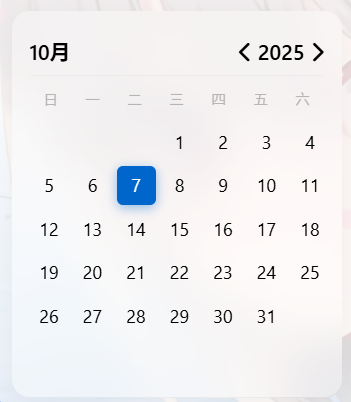
三. 🎵音乐播放器集成
本站的音乐播放器用的是第三方的插件,官网是这个:🎵明月浩空网-永久免费的HTML5网站音乐播放器
教程的话可以看这个(转载于音乐播放器使用教程视频 – 菠萝阁-明月浩空):
四.🧍♀️Live2D 看板娘集成
如果你比较懒的话就直接下载这个,里面已经把嘉然和向晚集成好了:个人博客源码.zip – 蓝奏云
然后跟着这个UP的视频一步步来就好
之后在页脚内容添加这段内容就好了:
<!--live2d-->
<script src="/wp-content/themes/argon/argon/live2d/TweenLite.js"></script>
<script src="/wp-content/themes/argon/argon/live2d/live2dcubismcore.min.js"></script>
<script src="/wp-content/themes/argon/argon/live2d/pixi.min.js"></script>
<script src="/wp-content/themes/argon/argon/live2d/cubism4.min.js"></script>
<link href="/wp-content/themes/argon/argon/live2d/pio.css" rel="stylesheet" type="text/css"/>
<script src="/wp-content/themes/argon/argon/live2d/pio.js"></script>
<script src="/wp-content/themes/argon/argon/live2d/pio_sdk4.js"></script>
<script src="/wp-content/themes/argon/argon/live2d/load.js"></script>如果你好自己动手的话可以参考这个:【首发】如何将嘉然live2D添加到博客网站当看板娘 – 叶小兽のBlog
这里我就不过多赘述了(因为大佬给的这个很全,而且我也不太会(´~`))
五.🎨额外CSS
一.基础CSS美化
操作路径:WordPress 后台 → 打开外观定制器 → 额外CSS
用法:复制粘贴即可
/*网站字体*/
@font-face {
font-family: echo;
src: url(https://fastly.jsdelivr.net/gh/huangwb8/bloghelper@latest/fonts/13.woff2) format('woff2');
}
body {
font-family: 'echo', Georgia, -apple-system, 'Nimbus Roman No9 L', 'PingFang SC', 'Hiragino Sans GB', 'Noto Serif SC', 'Microsoft Yahei', 'WenQuanYi Micro Hei', 'ST Heiti', sans-serif;
}
/*横幅字体大小*/
.banner-title {
font-size: 2.5em;
}
.banner-subtitle {
font-size: 28px;
-webkit-text-fill-color: transparent;
background: linear-gradient(94.75deg, rgb(60, 172, 247) 0%, rgb(131, 101, 253) 43.66%, rgb(255, 141, 112) 64.23%, rgb(247, 201, 102) 83.76%, rgb(172, 143, 100) 100%);
-webkit-background-clip: text;
}
/*文章标题字体大小*/
.post-title {
font-size: 25px;
}
/*正文字体大小(不包含代码)*/
.post-content p {
font-size: 1.25rem;
}
li {
font-size: 1.2rem;
}
/*评论区字体大小*/
p {
font-size: 1.2rem;
}
/*评论发送区字体大小*/
.form-control {
font-size: 1.2rem;
}
/*评论勾选项目字体大小*/
.custom-checkbox .custom-control-input~.custom-control-label {
font-size: 1.2rem;
}
/*评论区代码的强调色*/
code {
color: rgba(var(--themecolor-rgbstr));
}
/*说说字体大小和颜色设置*/
.shuoshuo-title {
font-size: 25px;
/* color: rgba(var(--themecolor-rgbstr)); */
}
/*尾注字体大小*/
.additional-content-after-post {
font-size: 1.2rem;
}
/* 公告居中 */
.leftbar-announcement-title {
font-size: 20px;
/* text-align: center; */
color: #00FFFF;
}
.leftbar-announcement-content {
font-size: 15px;
line-height: 1.8;
padding-top: 8px;
opacity: 0.8;
/* text-align: center; */
color: #00FFFF;
}
/* 一言居中 */
.leftbar-banner-title {
font-size: 20px;
display: block;
text-align: center;
opacity: 0.8;
}
/* 个性签名居中 */
.leftbar-banner-subtitle {
margin-top: 15px;
margin-bottom: 8px;
font-size: 13px;
opacity: 0.8;
display: block;
text-align: center;
}
/*========颜色设置===========*/
/*文章或页面的正文颜色*/
body {
color: #364863;
}
/*引文属性设置*/
blockquote {
/*添加弱主题色为背景色*/
background: rgba(var(--themecolor-rgbstr), 0.1) !important;
width: 100%;
}
/*引文颜色 建议用主题色*/
:root {
/*也可以用类似于--color-border-on-foreground-deeper: #009688;这样的命令*/
--color-border-on-foreground-deeper: rgba(var(--themecolor-rgbstr));
}
/*左侧菜单栏突出颜色修改*/
.leftbar-menu-item>a:hover,
.leftbar-menu-item.current>a {
background-color: #f9f9f980;
}
/*站点概览分隔线颜色修改*/
.site-state-item {
border-left: 1px solid #aaa;
}
.site-friend-links-title {
border-top: 1px dotted #aaa;
}
#leftbar_tab_tools ul li {
padding-top: 3px;
padding-bottom: 3px;
border-bottom: none;
}
html.darkmode #leftbar_tab_tools ul li {
border-bottom: none;
}
/*左侧栏搜索框的颜色*/
button#leftbar_search_container {
background-color: transparent;
}
/*========透明设置===========*/
/*白天卡片背景透明*/
.card {
background-color: rgba(255, 255, 255, 0.8) !important;
/*backdrop-filter:blur(6px);*//*毛玻璃效果主要属性*/
-webkit-backdrop-filter: blur(6px);
}
/*小工具栏背景完全透明*/
/*小工具栏是card的子元素,如果用同一个透明度会叠加变色,故改为完全透明*/
.card .widget,
.darkmode .card .widget,
#post_content>div>div>div.argon-timeline-card.card.bg-gradient-secondary.archive-timeline-title {
background-color: #ffffff00 !important;
backdrop-filter: none;
-webkit-backdrop-filter: none;
}
.emotion-keyboard,
#fabtn_blog_settings_popup {
background-color: rgba(255, 255, 255, 0.95) !important;
}
/*分类卡片透明*/
.bg-gradient-secondary {
background: rgba(255, 255, 255, 0.1) !important;
backdrop-filter: blur(10px);
-webkit-backdrop-filter: blur(10px);
}
/*夜间透明*/
html.darkmode.bg-white,
html.darkmode .card,
html.darkmode #footer {
background: rgba(66, 66, 66, 0.9) !important;
}
html.darkmode #fabtn_blog_settings_popup {
background: rgba(66, 66, 66, 0.95) !important;
}
/*标签背景
.post-meta-detail-tag {
background:rgba(255, 255, 255, 0.5)!important;
}*/
/*========排版设置===========*/
/*左侧栏层级置于上层*/
#leftbar_part1 {
z-index: 1;
}
/*分类卡片文本居中*/
#content>div.page-information-card-container>div>div {
text-align: center;
}
/*子菜单对齐及样式调整*/
.dropdown-menu .dropdown-item>i {
width: 10px;
}
.dropdown-menu>a {
color: var(--themecolor);
}
.dropdown-menu {
min-width: max-content;
}
.dropdown-menu .dropdown-item {
padding: .5rem 1.5rem 0.5rem 1rem;
}
.leftbar-menu-subitem {
min-width: max-content;
}
.leftbar-menu-subitem .leftbar-menu-item>a {
padding: 0rem 1.5rem 0rem 1rem;
}
/*左侧栏边距修改*/
.tab-content {
padding: 10px 0px 0px 0px !important;
}
.site-author-links {
padding: 0px 0px 0px 10px;
}
/*目录位置偏移修改*/
#leftbar_catalog {
margin-left: 0px;
}
/*目录条目边距修改*/
#leftbar_catalog .index-link {
padding: 4px 4px 4px 4px;
}
/*左侧栏小工具栏字体缩小*/
#leftbar_tab_tools {
font-size: 14px;
}
/*正文图片边距修改*/
article figure {
margin: 0;
}
/*正文图片居中显示*/
.fancybox-wrapper {
margin: auto;
}
/*正文表格样式修改*/
article table>tbody>tr>td,
article table>tbody>tr>th,
article table>tfoot>tr>td,
article table>tfoot>tr>th,
article table>thead>tr>td,
article table>thead>tr>th {
padding: 8px 10px;
border: 1px solid;
}
/*表格居中样式*/
.wp-block-table.aligncenter {
margin: 10px auto;
}
/*回顶图标放大*/
button#fabtn_back_to_top,
button#fabtn_go_to_comment,
button#fabtn_toggle_blog_settings_popup,
button#fabtn_toggle_sides,
button#fabtn_open_sidebar {
font-size: 1.2rem;
}
/*顶栏菜单放大*/
.navbar-nav .nav-link {
font-size: 1rem;
font-family: 'echo';
}
.navbar-brand {
font-family: 'echo';
font-size: 1.2rem;
margin-right: 1.0rem;
padding-bottom: 0.2rem;
-webkit-text-fill-color: transparent;
background: linear-gradient(94.75deg, rgb(60, 172, 247) 0%, rgb(131, 101, 253) 43.66%, rgb(255, 141, 112) 64.23%, rgb(247, 201, 102) 83.76%, rgb(172, 143, 100) 100%);
-webkit-background-clip: text;
}
/*菜单大小*/
.nav-link-inner--text {
font-size: 1.25em;
}
.navbar-nav .nav-item {
margin-right: 0;
}
.mr-lg-5,
.mx-lg-5 {
margin-right: 1rem !important;
}
.navbar-toggler-icon {
width: 1.8rem;
height: 1.8rem;
}
/*菜单间距*/
.navbar-expand-lg .navbar-nav .nav-link {
padding-right: 1.4em;
padding-left: 1.4em;
}
/*隐藏wp-SEO插件带来的线条阴影(不一定要装)*/
*[style='position: relative; z-index: 99998;'] {
display: none;
}
/* Github卡片样式*/
.github-info-card-header a {
/*Github卡片抬头颜色*/
color: black !important;
font-size: 1.5rem;
}
.github-info-card {
/*Github卡片文字(非链接)*/
font-size: 1rem;
color: black !important;
}
.github-info-card.github-info-card-full.card.shadow-sm {
/*Github卡片背景色*/
background-color: rgba(var(--themecolor-rgbstr), 0.1) !important;
}
/* 左侧栏外观CSS */
/* 头像 */
#leftbar_overview_author_image {
width: 100px;
height: 100px;
margin: auto;
background-position: center;
background-repeat: no-repeat;
background-size: cover;
background-color: rgba(127, 127, 127, 0.1);
overflow: hidden;
transition: transform 0.5s ease, filter 0.5s ease;
}
/* 鼠标悬停效果 */
#leftbar_overview_author_image:hover {
transform: scale(1.23) rotate(360deg);
filter: brightness(150%);
}
/* 名称 */
#leftbar_overview_author_name {
margin-top: 15px;
font-size: 18px;
color: #00FFFF;
}
/* 简介 */
#leftbar_overview_author_description {
font-size: 14px;
margin-top: -4px;
opacity: 0.8;
color: #c21f30;
}
/* 标题,链接等 */
a,
.btn-neutral {
color: #AF7AC5;
}
/* 页脚透明 */
#footer {
background: var(--themecolor-gradient);
color: #fff;
width: 100%;
float: right;
margin-bottom: 25px;
text-align: center;
padding: 25px 20px;
line-height: 1.8;
transition: none;
opacity: 0.6;
}二.鼠标指针
上传自己的鼠标指针文件到网站,根据下面的替换成自己网站内的鼠标指针的文件即可
/* 全局默认指针(对应pointer) */
html, body {
cursor: url('/wp-content/Blue Archive mini/normal-mini.cur'), auto;
}
/* 帮助选择状态(对应help) */
.help, [data-tooltip], .tooltip-trigger {
cursor: url('/wp-content/Blue Archive mini/help-mini.cur'), help;
}
/* 后台运行状态(对应work) */
.loading, .processing, .background-task {
cursor: url('/wp-content/Blue Archive mini/background-mini.ani'), wait;
}
/* 忙/加载中状态(对应busy) */
.busy, .heavy-loading, .async-operation {
cursor: url('/wp-content/Blue Archive mini/loading-mini.ani'), progress;
}
/* 文本选择状态(对应text) */
input, textarea, [contenteditable], .text-selection {
cursor: url('/wp-content/Blue Archive mini/text_mini.ani'), text;
}
/* 不可用状态(对应unavailiable) */
[disabled], .disabled, .not-allowed {
cursor: url('/wp-content/Blue Archive mini/block-mini.cur'), not-allowed;
}
/* 垂直调整大小(对应vert) */
.vertical-resize, [resize="vertical"], .resize-ns {
cursor: url('/wp-content/Blue Archive mini/resizeNS-mini.cur'), n-resize;
}
/* 水平调整大小(对应horz) */
.horizontal-resize, [resize="horizontal"], .resize-we {
cursor: url('/wp-content/Blue Archive mini/resizeWE-mini.cur'), e-resize;
}
/* 对角线调整1(对应dgn1) */
.diagonal-resize-1, .resize-se {
cursor: url('/wp-content/Blue Archive mini/resizeDIAG1-mini.cur'), se-resize;
}
/* 对角线调整2(对应dgn2) */
.diagonal-resize-2, .resize-nwse {
cursor: url('/wp-content/Blue Archive mini/resizeDIAG2-mini.cur'), nwse-resize;
}
/* 移动状态(对应move) */
.move, .draggable, [draggable="true"] {
cursor: url('/wp-content/Blue Archive mini/move-mini.cur'), move;
}
/* 链接状态(对应link) */
a, .link, .hyperlink, button, .clickable {
cursor: url('/wp-content/Blue Archive mini/link-mini.cur'), pointer;
}
/* 精确选择(对应cross) */
.precise-select, .area-select, .selection-tool {
cursor: url('/wp-content/Blue Archive mini/areaselect-mini.cur'), crosshair;
}
/* 手写状态(对应hand) */
.handwriting, .draw, .signature-pad {
cursor: url('/wp-content/Blue Archive mini/pen-mini.cur'), text;
}
/* 候选选择(对应alternate) */
.candidate, .alternative-selection, .suggestion-item {
cursor: url('/wp-content/Blue Archive mini/alternativeselect-mini.cur'), auto;
}
@media all and (max-width: 40em){
body{font-size: 0.8em;}
}六.🧁其他美化
如你所见,本站网页底部的波浪,右侧会捉迷藏的小萝莉,网页标题的扫光效果都还没有讲怎么实现的,而这些美化是用第三方插件来实现的,下载地址在这里:https://wwpc.lanzoub.com/iVhAP37u2qnc
这个就由大家自行探索吧~
结尾~
主要的美化就是这些了,如果大家有更多的美化想法,可以参考这个大佬的美化文章:Docker系列 WordPress系列 特效 – Bensz
本人能力有限,只能把我网站中这些主要的美化列出来。如果大家对steam游戏,追番和AI对话的实现感兴趣的话,下期可以做个分享~
另外,希望这篇文章可以帮助到大家~(尽管没什么人来访问)








博主你好,茶备案项目新开张,希望得到更大的支持加入茶备案!注册得到您的专属网站备案号!希望博主多多支持!https://icp.redcha.cn
希望博主能在我们网站申请一个备案号放在页脚呀!感谢博主的支持
无论赞助多少,或者是不赞助也好联系站长都可以,尽量给个靓号
如果被打扰了,那就万分抱歉
嗯嗯,会来支持下的